SHORTS!
For my shorts I simply used the pen tool to trace the basic shape and reflected the same shape on the other side by going into 'OBJECT' > 'TRANSFORM' > 'REFLECT' > Then make sure 'verticle' is checked and then press 'COPY' which will create a reflected copy of your selection.
POLKA DOTS!
Diagonal polka dots:
- Create a square using the rectangle tool with no stroke and any fill colour.
- Create a circle using the elliptical tool holding down shift and also with NO stroke. Place it at the top centre point where it will state: 'intersect
- Copy and paste the circle and drag one to the opposing side and each other side at the centre, half on, half off.
- Then place a square with no fill or stroke over the square and send to the back.
- Select both the square and all objects and drag into swatches.
- Now when you click an object and fill with this swatch, diagonal polka dots should appear

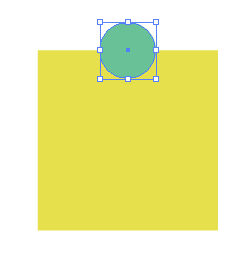
To change the scale simply go to 'OBJECT' > 'TRANSFORM' > 'SCALE' and change to a lesser number such as 90. All of the dots will decrease in size. Because this was your last action press 'control' and 'd'to repeat and make them smaller again. To make them larger just change the increment to a higher number such as 110.





No comments:
Post a Comment