Use the pen tool to trace around shapes and create shapes. Simply click where you would like to start, then click again where you want the line to follow. NOTE: you can bend the line and curve the line at different points depending on where you move the handles. You must click back on the previous anchor point to continue the line. You can pivot, cut and add anchor point to your shape using the tools in the sidde bar menu. 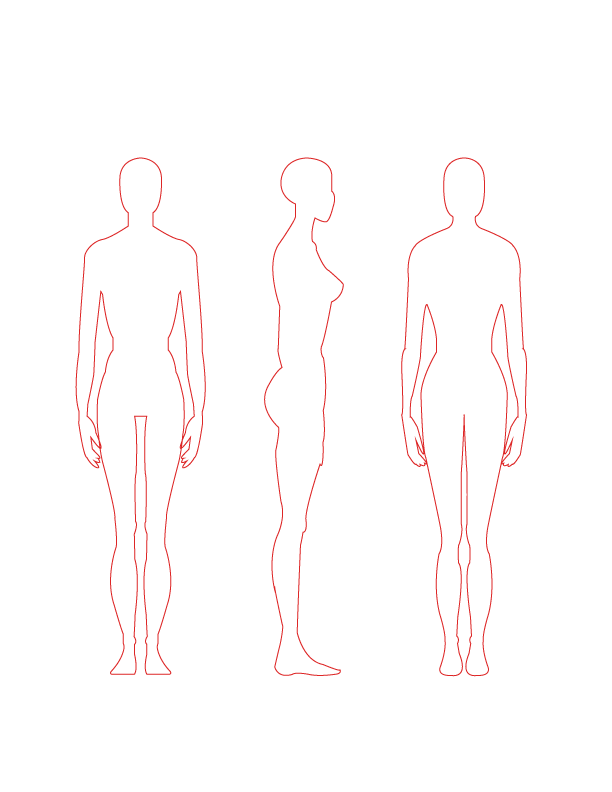.gif)
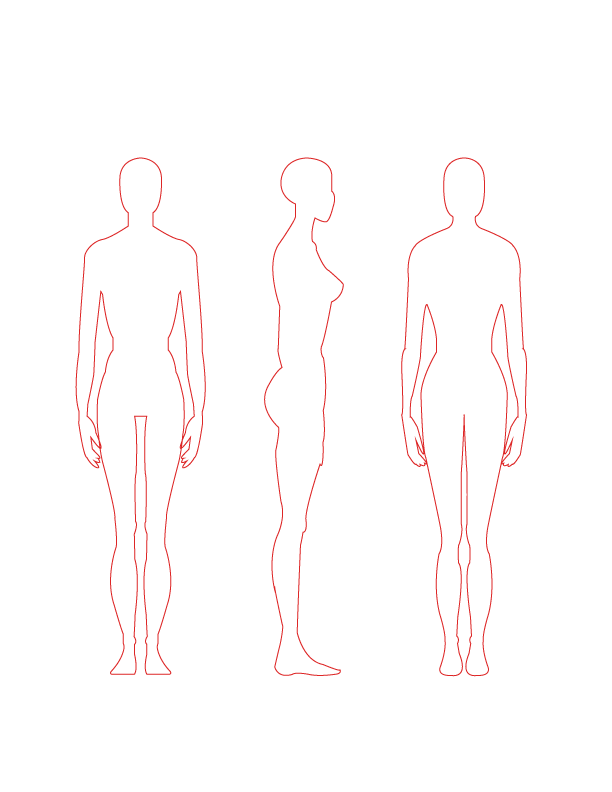.gif)

No comments:
Post a Comment